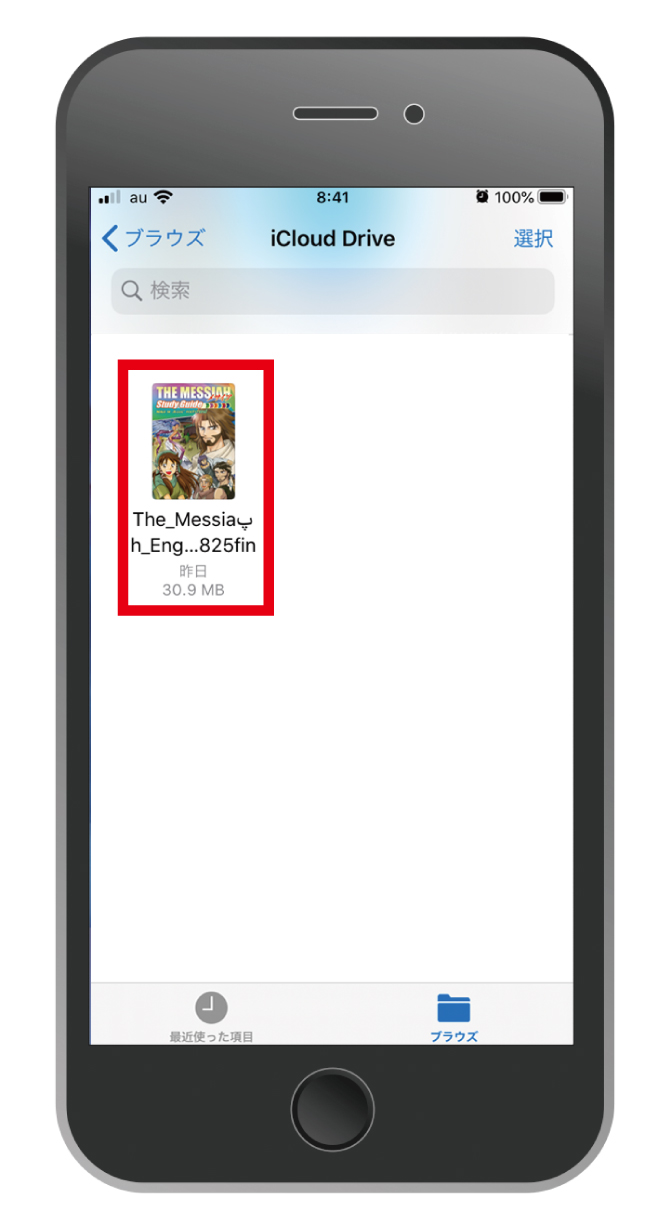よくあるご質問
ペーパークラフトは無料ですか?
ペーパークラフトやダウンロードツールはすべて無料でご利用いただけます。どうぞ安心してご利用ください!
(※ただし再配布や販売などは禁止していますのでご了承ください)
新生宣教団とは?
新生宣教団はキリスト教プロテスタントの団体です。
世界中の聖書の印刷や、国内のキリスト教団体・教会の印刷物の制作と印刷を手掛けています。
印刷とデザインのノウハウを生かして、定期的に無料でペーパークラフトなどをご提供しています。
更新情報を受け取りたい方は、Twitter や facebook のアカウントをフォローするか、無料メールマガジン にご登録ください!