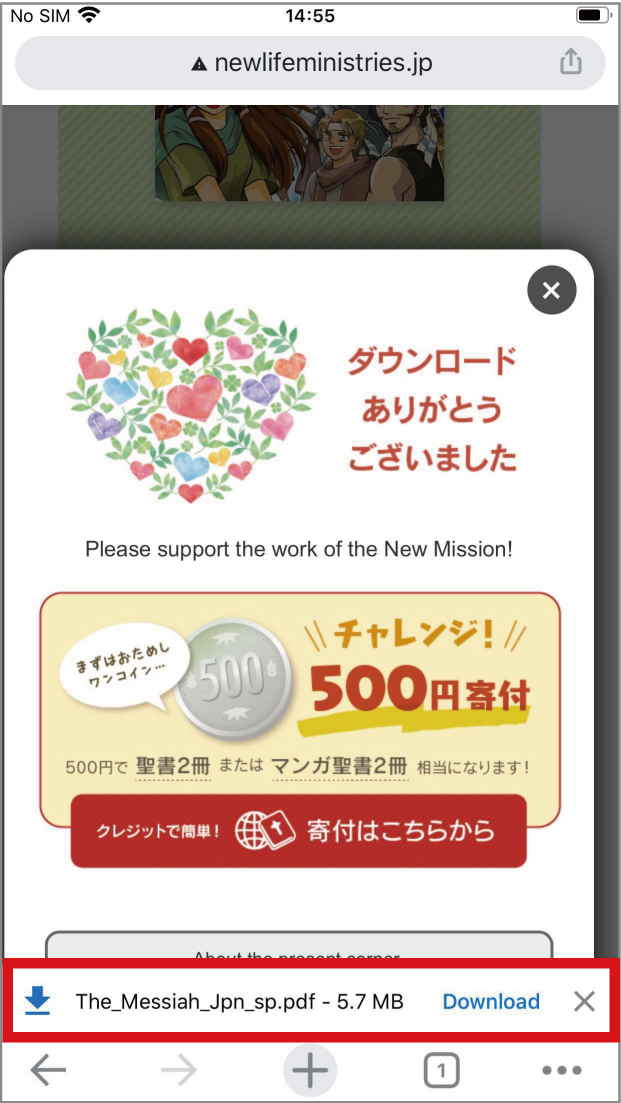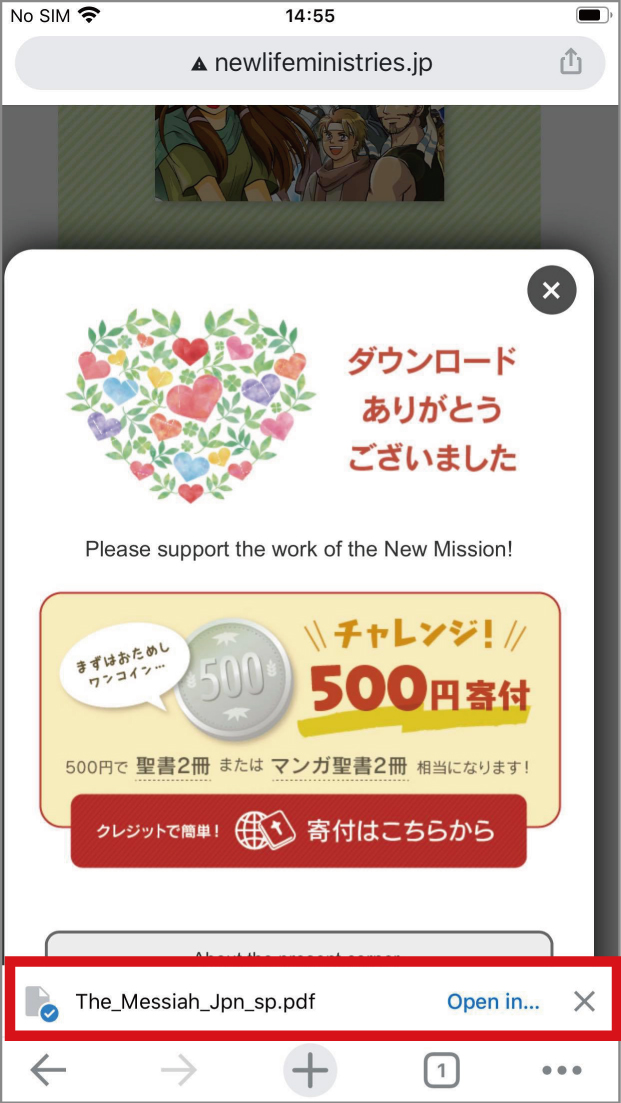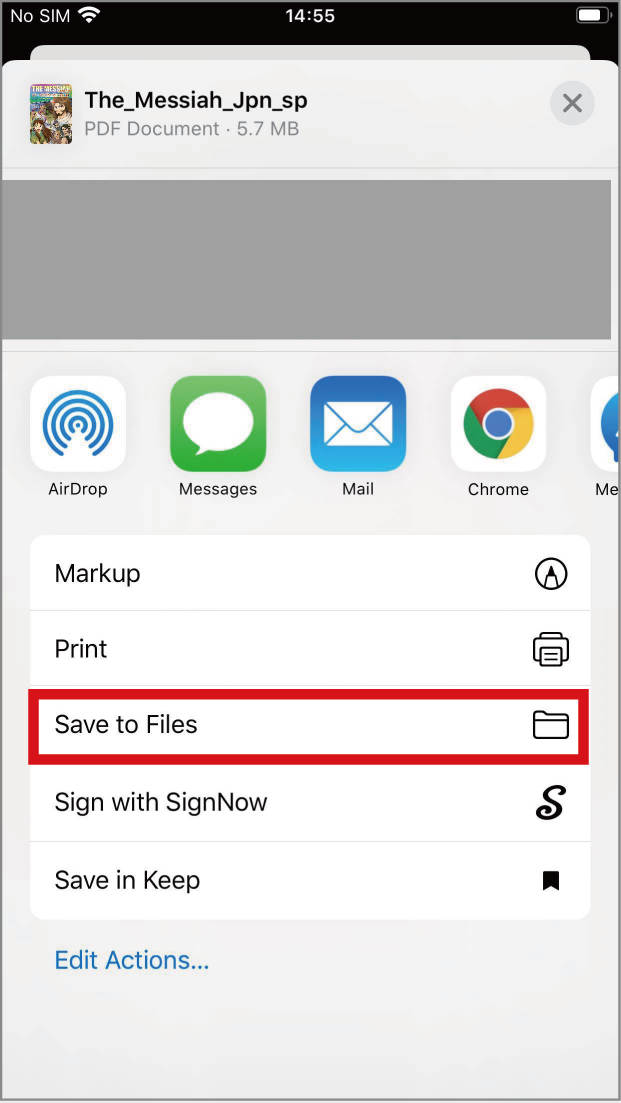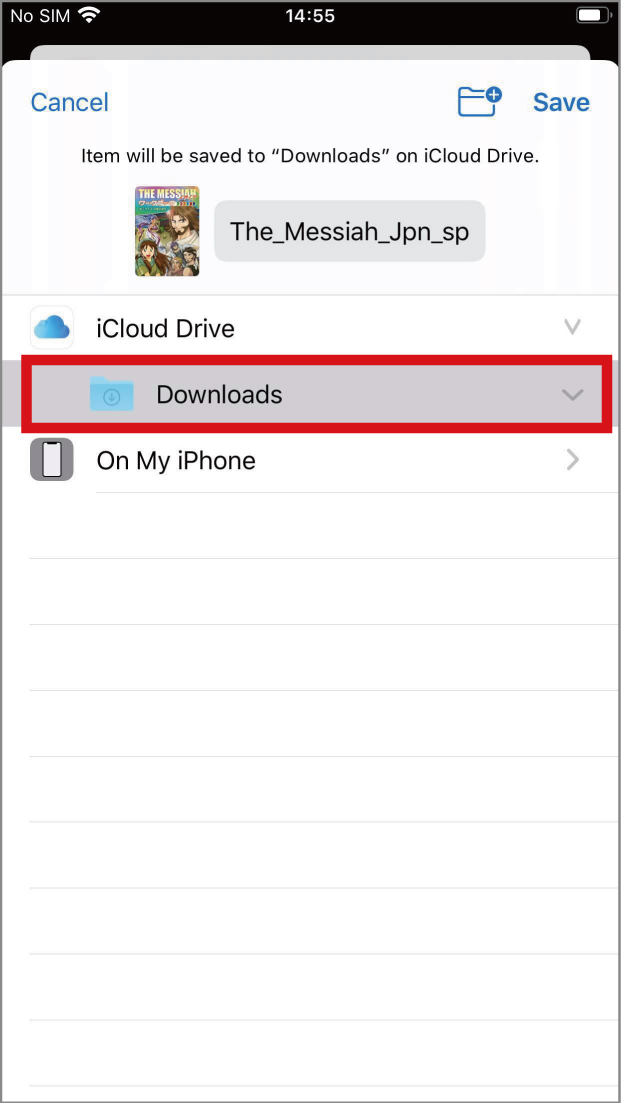- Home
- How to Download the TMC PDF file to your iPhone:
How to Download the TMC PDF file to your iPhone:
ピックアップ記事
-

2020-12-17
Request for year end giving
We thank you for your…
-

2016-12-13
"Education is a powerful tool to fight poverty and…
-

2015-4-9
Bible Printing: New Life Ministries’ “Life Wo…
Copyright © 新生宣教団 All rights reserved.