Some issues are reported when downloading the Study Guide using third-party apps, browsers, and in-app browsers.
Please make sure to use Safari or Google Chrome when downloading the Study Guide.
You may not be able to download the Study Guide using apps such as Line, Twitter, Facebook, Yahoo, Firefox, Microsoft Edge, or other in-app browsers.
If you are having issues downloading the Study Guide using Safari or Google Chrome, you are able to order a printed Study guide (Free of Charge) using This Form
If this happens, please access the PDF using the URL below and select “Save” or “Download” with the PDF/Adobe icon displayed displayed.
If you are still having issues, you are able to order a printed Study guide using This Form
When using an iPhone, you may encounter issues in which you are not able to fill out the Study Guide, or the characters become corrupted when opening the file.
In that case, opening the file using the App Adobe Acrobat Reader (free on the App Store) may solve the issue.
Adobe Acrobat Reader can be downloaded from the AppStore
How to open the Study Guide using Adobe Acrobat Reader
If you are still having issues, you can order a printed Study guide using This Form
In order to use the Smartphone Version Study Guide on Android, you would need to download the free App Adobe Acrobat Reader
For Detailed instructions, please check This page.
If you are still having issues, you can order a printed Study guide using This Form
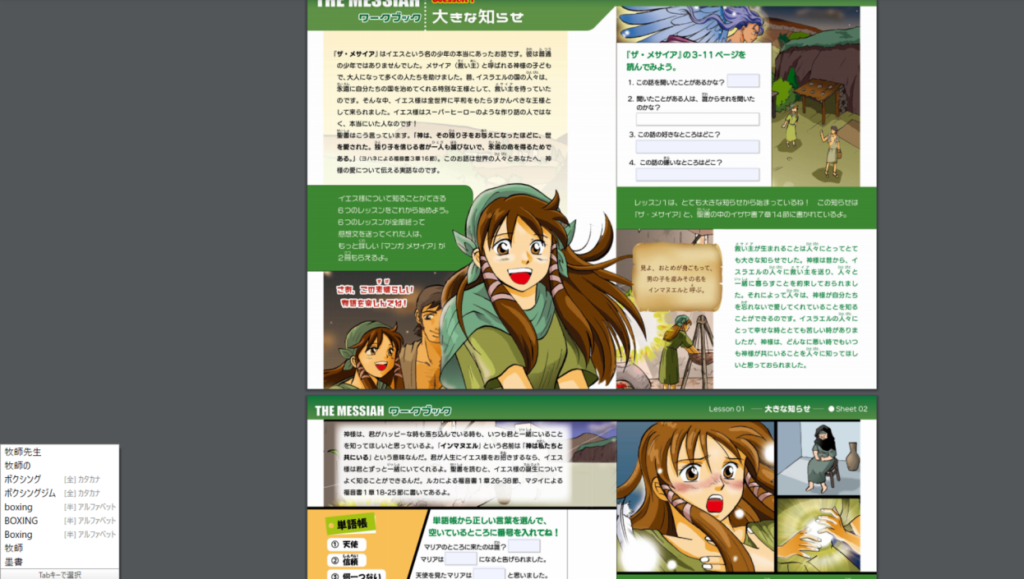
Some issues have been reported where characters are displayed in the lower left corner (or not displayed at all) when filling out the form in Japanese, and the Study Guide does not get filled in unless you press ENTER.
This happens when opening the PDF in web browsers such as Safari, Chrome, or Micosoft Edge. Please make sure to open the file The_Messiah_Challenge_JP_digital.pdf saved in your downloads folder on your PC.
If the problem persists, please use the smartphone version of the workbook or order a printed version of the Study guide using This Form
If you have any other technical issues or questions regarding “The Messiah Challenge”, please contact us using This Link
Copyright © 新生宣教団 All rights reserved.